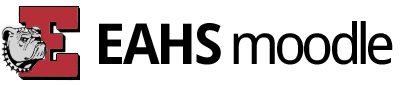Moodle: An Open Source Learning Management System for Hybrid Learning in Secondary-level Schools
By Michael Tanczos
Introduction
A learning management system (LMS) is a network-based piece of software designed to facilitate teachers in the management and delivery of course resources. A LMS typically provides features such as discussion forums, video conferencing, assignments, polls, quizzes, and content management. There are tools specifically intended for use by faculty for course development and management. Additionally, there are tools utilized solely by students as a component of the learning process. The LMS can be used for fully online distance learning, or within hybrid mixed-mode environments. According to Martyn (2003), t he hybrid model of teaching has several definitions, each making use of multiple technology modes, pedagogical approaches, and to some extent, the blending of instructional technology with face-to-face student and instructor interaction.
Moodle (Modular Object-Oriented Dynamic Learning Environment) is an Open Source learning management system (LMS) that was originally designed to facilitate users with a learning environment based on constructivist and constructionist pedagogical principles (Antonenko, Toy & Niederhauser, 2004, p. 1). Moodle was created by Martin Dougiamas, a former WebCT system administrator, to address the shortcomings of commercial products such as Blackboard and WebCT, which lack flexibility in designing and adding customized learning modules.
Commercial software such as Blackboard and WebCT also require expensive per-student fees to be paid on an annual basis. Because of the expensive per-student fees, these two commercial systems are utilized more often on the post-secondary level than on the secondary level. The use of open source software is instead governed by Open Source Software (OSS) licenses, which allow anybody to freely use, modify, redistribute or sell the software under the condition that the open source license is maintained.
It is difficult today to find a post-secondary institution that does not make some sort of learning management system available to faculty for teaching. The licensing scheme used by Moodle presents a low-cost alternative to commercial solutions that may be suitable for use at secondary level schools to establish hybrid learning environments. The intent of this article is to review the features of the Moodle software, provide a brief overview of the writer’s experiences utilizing the software in a pilot program, and provide some recommendations for use of the software to establish hybrid learning environments in secondary level schools.
Review of Moodle
In a study sponsored by BCCampus ( Recommendations to BCcampus : Moodle as a viable alternative course management system in a sustainable environment , 2006), six college institutions worked collaboratively to investigate the viability of Moodle as an alternative to WebCT. The consortium concluded that Moodle is indeed a viable alternative to the higher-priced WebCT system. The software was proven to be easy to learn and use by both faculty and students, with many faculty members requesting to be allowed to deliver and develop their courses in Moodle rather than in WebCT. Interestingly enough, the consortium not only unequivocally recommended the production use of Moodle for involved postsecondary institutions, but also recommended the institutions give full support to the open source Moodle community at moodle.org through additional software development, documentation, and monetary donations.
Moodle Statistics (n.d.), a section within the Moodle community page at moodle.org that lists statistics concerning the adoption and use of the LMS, reveals that there are currently over 10,400 registered Moodle sites worldwide. Even more interesting, the moodle.org community site itself is managed through a deployment of the Moodle software and contains 40 courses and over 104,000 users. According to the Moodle documentation site (Installations 10000 plus, n.d.), the largest production implementation of Moodle by an educational institution was put into place by The Open Polytechnic of New Zealand, with over 35,000 students and over 6,500 courses.
Moodle is designed to operate entirely using open source technologies. The software was created using the PHP language and typically uses MySQL as the database backend. The software also supports all major brands of databases. The developers of Moodle paid special attention to the installation procedures to ensure that the process would be as painless as possible for the end user. Moodle also maintains version information for each installed component which is used by the installer for system upgrades. The upgrade process is automated, requiring only that the old software is replaced with a copy of the new software.
User authentication features are “pluggable”, in that a range of authentication methods such as LDAP, PAM, and POP can be used to store user account information not specific to the Moodle environment. Users are segmented into roles such as administrator, course creator, teacher, or student. Each user can have several roles concurrently to allow the user to perform specific actions, negating the need for a user to maintain multiple accounts to perform site functions. The administrator role is responsible for course creation and assignment of teachers to courses. The course creator role may create courses as well as teach those courses. The teacher role can instruct a course and manage student enrollment for that course. Students may also enroll in a course automatically by entering a special course enrollment key specified by the instructor. Moodle also supports localization features, allowing users to choose a language used for the web interface.
The course listings section shows a hierarchy of courses, with each course having an associated description and optional accessibility for guests. The guest access feature is ideal for providing support training to faculty members or other users within the institution without requiring manual logins. The moodle.org site itself utilizes the Moodle software both for content management as well as for education and interaction between Moodle users.
Moodle promotes social discourse through synchronous and asynchronous communication modules. The variety of multimedia and hypertext capabilities of Moodle makes it possible for students to present and share their knowledge in a number of formats. Course instructors can customize a course through a variety of modules within the system such as assignments, surveys, discussion boards, assessments, wikis and any number of 3rd party tools useable within the software through an established plug-in architecture.
Management of modules is performed in-line directly on the course web page. There are pros and cons to this approach. The management of specific instances of a module can be performed much quicker than could be done by going through a control panel as some LMS software would require. However, this comes at the cost of increased page sizes due to excess HTML markup for the display of configuration options. This problem becomes particularly noticeable as the amount of course content increases. The configuration interface for some modules can be confusing primarily because all the options for configuring a module are presented in a large list seemingly without much attention to logical separation. However, there is a considerable amount of documentation available for the use of each module as well as a highly-active support community available through moodle.org. The unpolished look of the various module configuration interfaces does not necessarily hinder the usability of the software. Many reports within the Moodle community speak of instructors requiring very little to no training to adapt to the interface.
The assignments module allows the instructor to specify an assignment for students to complete. Each assignment can have a specified due date and maximum grade, with a number of submission methods. One submission method allows the student to upload documents for the instructor to grade. Teacher feedback and grading is done through the grading interface, which allows the instructor to quickly navigate from assignment to assignment and view submissions directly through the web browser.
The chat module is useful for synchronous discussion. Students and instructors can communicate in real-time through the chat interface. Each individual is represented by an avatar that is selected by the student. One of the particularly useful features of the chat feature is the retention of chat logs for students and instructors to review at a later date.
Discussion forums can take a variety of formats. Instructors may create an instructor only forum for posting news, a forum containing a single discussion that students can reply to, or a forum that allows students to openly post messages on whatever topic they choose. Instructors may optionally allow individual student posts to be rated or graded according to a pre-defined scale.
The quiz module enables the instructor to create an array of possible assessments for students. Teachers can define a categorized database of questions to use in conjunction with assessments. Question types come in a number of types including: true/false, multiple-choice, short-answer, numerical and matching. Individual questions can be made accessible to other courses on the site, allowing instructors within an organization to collaborate on the creation of assessment items. Questions can consist of HTML markup as well as can be imported through a number of easy-to-create text formats. Taking of assessments is accomplished directly through the browser. Exams can be secured by the instructor by providing a password that must be entered for the student to access the exam. Comprehensive analysis of test results is immediately available as an exam is completed by each user within the class. The instructor has at their fingertips a breakdown of an assessment question by question and information about how each question was answered by the class. This is feature is very useful for refining assessment questions.
Experiences Using Moodle
In the Fall of 2005, a Moodle course server was established within the Easton Area School District to pilot the software. The number of instructors utilizing the software was limited to less than five to lessen the amount of instructor training that would have to be conducted. However, the demand for the software from non-participant instructors went well beyond what was initially expected. As a result, the district will be making the software available to all teachers within the school district for the upcoming school year.
With the proliferation of online social environments such as myspace.com, it should not have been surprising how little instruction students would actually require to fully utilize the software. One of the features that students enjoyed was the ability to assign a small picture, known as an avatar, to their user profile. The avatar that was chosen represented the user within the system and would appear next to all submissions from that user. This had the effect of creating a virtual identity for the student that was much easier to remember than their name alone.
The wiki module enables both students and instructor to collaboratively edit a hypertext-based collection of deeply interlinking documents. The Wikipedia at http://www.wikipedia.org is probably the most well-known example of a wiki in action. One of the first assignments given to students was simply to create an entry within the course wiki of something that interested them. Literally overnight students created a massive set of pages representing their interests. Pages were created on subjects ranging from favorite video games to sports teams. Small rivalries were even created where one student would attempt to one-up another student with their creations. Students even took the time to ensure that the page they created contained context-based hyperlinks to other student-created pages, creating something of a nest of interlinked web pages.
In the opinion of the writer, there are two major areas of need for secondary level institutions that Moodle needs further work to address. The first area is with the administration of course sections, and the second area involves the gradebook. At the moment it is difficult for instructors to create sections of a course. There are some provisions and workarounds available for implementing course sections. Moodle provides the ability to create a meta-course that an instructor posts course module instances to that may be shared among several courses. Course sections would then be added to the meta-course, allowing students within each section to view meta-course content. This approach comes across as clumsy and doesn’t provide for circumstances where a course module instance that is specific to a course may need to be added repetitively for each section. It is also possible to assign students to a group within a particular course and segment certain activities by group. The latter may be the most appropriate solution until this issue is addressed.
The gradebook for Moodle is not particularly well-suited to secondary level institutions. At the moment each module is responsible for maintaining its own approach to storing grades. The gradebook section is an ingenious hack, as it pulls together the grade reports from each module and presents them for display. The inability of the software to segment grades into terms will limit the usefulness of the gradebook. Grades will need to be transferred into an alternate gradebook of the instructor’s choosing. The lack of a centralized gradebook makes it difficult for contributors to the Moodle project itself to add in functionality such as storage of historical grades, cumulative transcripts, and parental gradebook access.
Recommendations for Use
According to Aycock, Garnham and Koleta (2002), the hybrid model of instruction is new to students, so it is up to the instructor to provide repeated explanations about the model and why it was chosen for instruction. Dougiamas and Taylor (2003) indicated that appropriate modeling of discussion by the instructor is a fundamental key to the success of an online or hybrid learning program. Conducting discussions involves more than just a question and response format. Appropriate discussions must allow for expanding on certain issues with questions that engage students in deeper conceptual development.
Psychological factors such as maturity as well as a lack of time management skills are significant concerns for hybrid instructors. Students need to be responsible and develop strong time management skills in hybrid courses, and many require assistance in developing these skills (Aycock, Garnham & Koleta, 2002). Allowing students to sufficiently familiarize themselves with the tools that are used pervasively throughout hybrid courses is critical to their success (Martyn, 2003). Providing students with the skills necessary to successfully work within a hybrid learning environment at the secondary level may lead to greater success in hybrid or fully-online environments at the post-secondary level.
There are a few specific areas that Moodle can fulfill an immediate need. Small, Moodle-based quizzes can be utilized virtually school-wide to assess students. The wide variety of assessment types could make Moodle a very useful tool, even for informally quizzing students as homework. The gradebook capabilities of the software are poor at best, which means instructors will need to enter in grades into alternative gradebook software. Online submission of documents could prove to be very useful for English teachers who require students to submit papers to the teacher in a digital format. This type of submission allows an instructor to potentially post the document anti-plagiarism sites such as www.turnitin.com. This type of digital submission would also prove to be beneficial to almost all business classes and some digital multimedia classes, where instructors must rely on printed versions of the student work. Because printed output is often different from the digital version of a document, it can sometimes be difficult for instructors to appropriately grade documents where precision is required. There is also a substantial savings of paper and wear-and-tear on printers if switching to a digital submission process.
Instructors who are inexperienced in teaching within a hybrid environment may want to initially focus on utilizing the software for pragmatic purposes such as posting course information and assignments. The use of Moodle as a pedagogical tool can be eased into gradually through experimentation with some of the available learning modules. The success of the Moodle community shows the advantages of creating courses within the system that enable instructors to exchange information, develop courseware, and help each other through issues they are experiencing. Moodle should be seen as a learning experience for faculty as well as students. Moodle is ideally suited to secondary-level use. The level of sophistication in the features it offers to secondary-level teachers is a natural complement to the types of work instructors typically engage students in. As universities utilize learning management systems to larger degrees, it will be important for students to have the experience and skills necessary to perform within the digital environment of learning management systems.
References
Antonenko, P., Toy, S., & Niederhauser, D. (2004). Modular object-oriented dynamic
learning environment: What open source has to offer. Association for Educational
Communications and Technology. Retrieved March 18, 2006 from the ERIC database.
(ERIC Document Reproduction Service No. ED485088)
Aycock, A., Garnham, C., & Koleta, R. (2002). Lessons learned from the hybrid
course project. Teaching with Technology Today. University of Wisconsin-
Milwaukee, 8(6). Retrieved March 20, 2006 from University of Wisconsin-
Milwaukee Web Site: http://www.uwsa.edu/ttt/articles/garnham2.htm.
Dougiamas, M. & Taylor, P. (2003). MOODLE: Using learning communities to create
an open source course management system. Proceedings of the EDMEDIA 2003
Conference, Honolulu, Hawaii. Retrieved March 7, 2006 from
http://dougiamas.com/writing/edmedia2003/
Installations 10000 plus. (n.d.) Retrieved April 10, 2006 from http://docs.moodle.org/
en/Installations_10000_plus
Martyn, M. (2003). The hybrid online model: Good practice. Educause Quarterly,
26(1), 18-23.
Moodle Statistics. (n.d.) Retrieved April 10, 2006 from http://moodle.org/stats/
Recommendations to BCcampus : Moodle as a viable alternative course management
system in a sustainable environment . (2006, February). Retrieved April
15, 2006 from http://molokai.ol.mala.bc.ca/moodle_doc/
bccampus_moodle_collaborative_poject_recommendations_mar06.rtf